Next Steps
To help protect your personal and banking information moving forward, we recommend taking the following security measures:
Strengthen Your Passwords: Create long, unique passwords that combine letters, numbers, and symbols. Avoid reusing passwords across multiple accounts to enhance security.
Enable Multi-Factor Authentication (MFA): MFA adds an extra layer of security by requiring additional verification, such as a one-time code or biometric check, beyond just your password.
Avoid Storing Credit Card Information Online: While convenient, saving your credit card details online can increase the risk of data theft. It’s safer to manually enter your information for each transaction.
- Review Bank Statements & Transaction Histories: Regularly check your bank and Visa statements for irregular or unauthorized activity. If you notice any transactions that aren’t yours, notify your financial institution immediately!
- Place a Fraud Alert: For added security, you can place a fraud alert on your credit reports. This will notify creditors to take extra precautions when verifying your identity before issuing credit in your name.
We take your security seriously and encourage you to follow these best practices to help protect your sensitive information. If you have any questions or concerns, contact Family First at 585.586.8225 or [email protected]