Online & Mobile Banking
We have everything you need to do your banking, right at your fingertips. At Family First, we are always keeping up and innovating with the latest technology to bring you the most convenience.
With our Online Banking and Mobile Banking App, you can:
- Check your account balances
- Pay bills online
- Transfer money
- Remote deposit checks
- Set up custom alerts and notifications
- Add your Family First debit and credit cards to your mobile wallet
Register for Online Banking Today
1. If you are registering for the first time ever, your temporary USERNAME will be your member ID#
2. Your temporary PASSWORD is the four-digit PIN assigned to you at your account opening*
3. Once registered, you will be asked to create a new username and password that is unique to you and then verify your identity via phone call, text or email
Please Note: If you don’t log into your online account for 6 months, your online banking profile will be deactivated and you will be required to go through the registration process. If this happens to you, please call us at 585.586.8225 or email [email protected].
eStatements
Get your banking information fast and reduce paper clutter!
Follow these easy steps to sign up:
1) Log into Home Banking at the top of the page.
2) Go to the “Member Services” menu.
3) Click on “eStatements” and follow the prompts to opt-in.
Mobile Check Deposit
Depositing checks using our mobile app, available for both Android and Apple devices, couldn't be easier! This free, safe, and convenient feature works in three simple steps. Just tap, snap, and deposit.
Card Management with MobiMoney
Life happens fast, take control of your money! MobiMoney is a FREE mobile app that offers Family First debit and credit card holders a convenient way to manage their card(s) on the go. Turn your card on or off with ease.